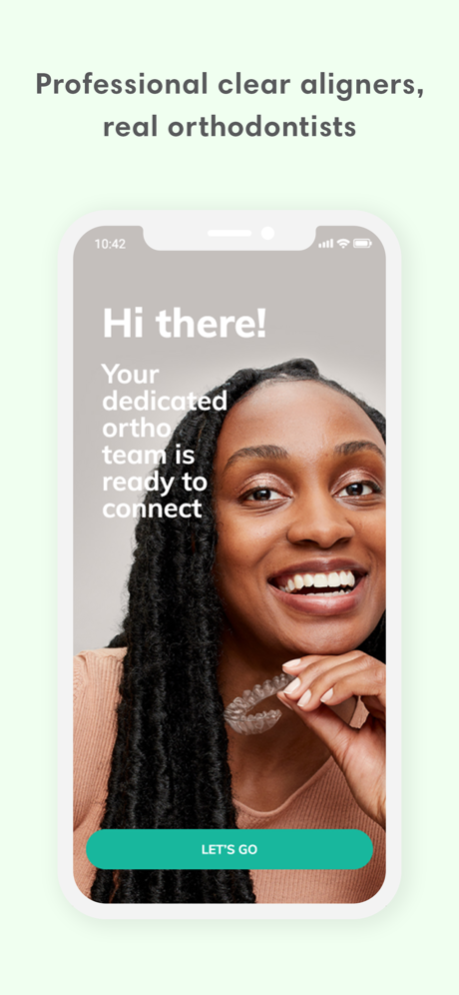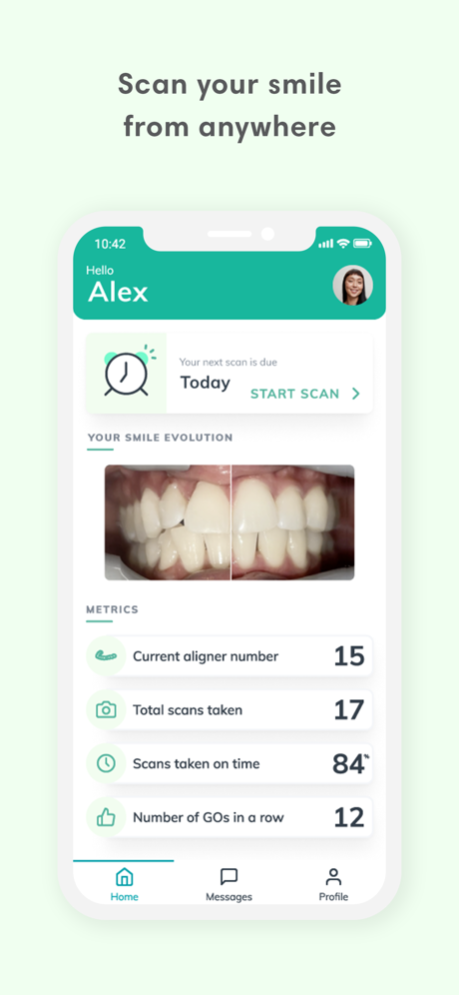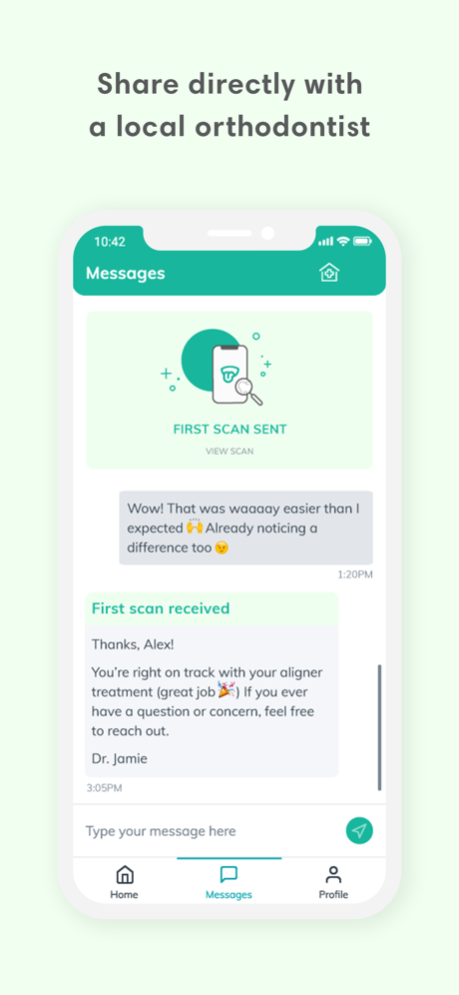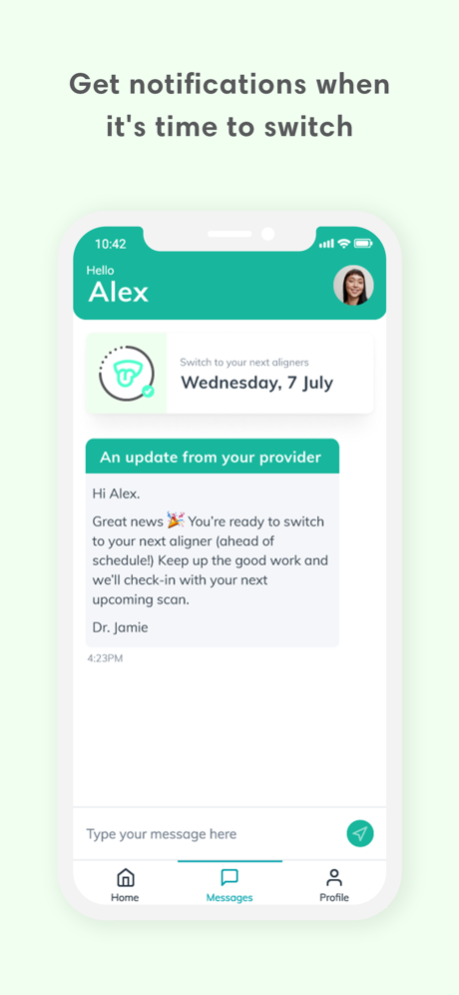quip: Aligner Monitoring 2.6.0
Free Version
Publisher Description
Introducing a simple, effective, and professional way to safely align your teeth from home – or anywhere. Connect with a dedicated local orthodontist today!
Straighter teeth, made simple. quip Aligners combine professional in-office care (when you need it most!) with the convenience of virtual check-ins thanks to remote monitoring.
Here’s how the app works:
1. Scan your teeth with any camera phone
2. Share & message with your orthodontist
3. Stay on track for fast, safe, amazing results
Yes. It’s really that easy!
Why align with quip?
• Fast, commitment-free online photo evaluation - Get a preview of your expected price, treatment, & smile from a real orthodontist within 72 hours
• Professional in-person setup - Visit a local provider for a 3D scan, oral hygiene check, & x-rays if needed with optional visits after
• Remote monitoring via app - Finish treatment fast & safe from anywhere. Scan, get notifications when it's time to switch from your orthodontist, & smile
Important note: quip Aligner Monitoring is intended for use under the supervision of your orthodontist. In order to use quip Aligner Monitoring, your doctor will provide you with dedicated access codes. Be sure to use with the Cheek Retractor and Scanbox provided.
Still reading? See a breakdown of even more smileworthy app features:
• Training guide to get the best photos
• Optimized scan schedule for fast results
• Notifications & updates from your doctor
• Scan reminders so you don’t miss a beat
• Record and timeline of treatment plan
• Grin gallery to show off your progress
We’re always working on ways to improve your app experience. Got feedback? Give us a shout at aligners-feedback@getquip.com
Sep 29, 2022
Version 2.6.0
Your quip Aligners app has been updated.
• We've fixed a bug about Youtube URL previews and improved the app performance
Happy scanning!
About quip: Aligner Monitoring
quip: Aligner Monitoring is a free app for iOS published in the Health & Nutrition list of apps, part of Home & Hobby.
The company that develops quip: Aligner Monitoring is quip NYC. The latest version released by its developer is 2.6.0.
To install quip: Aligner Monitoring on your iOS device, just click the green Continue To App button above to start the installation process. The app is listed on our website since 2022-09-29 and was downloaded 1 times. We have already checked if the download link is safe, however for your own protection we recommend that you scan the downloaded app with your antivirus. Your antivirus may detect the quip: Aligner Monitoring as malware if the download link is broken.
How to install quip: Aligner Monitoring on your iOS device:
- Click on the Continue To App button on our website. This will redirect you to the App Store.
- Once the quip: Aligner Monitoring is shown in the iTunes listing of your iOS device, you can start its download and installation. Tap on the GET button to the right of the app to start downloading it.
- If you are not logged-in the iOS appstore app, you'll be prompted for your your Apple ID and/or password.
- After quip: Aligner Monitoring is downloaded, you'll see an INSTALL button to the right. Tap on it to start the actual installation of the iOS app.
- Once installation is finished you can tap on the OPEN button to start it. Its icon will also be added to your device home screen.